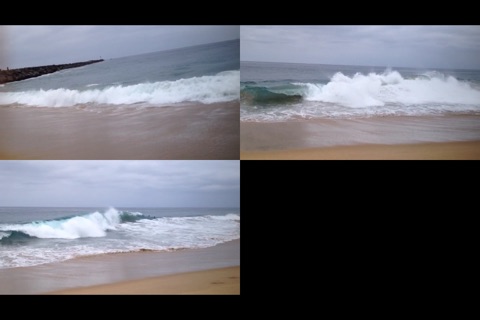Instructions
Upload video from photo album, process and save back to photo album. Processing frame by frame takes time so be prepared. The progress bar indicates the processing progress. The app cannot run in the background, so exiting the app will generate a restart. For long videos & large frame rates, you may need to alter the automatic screen lock settings. Although, on my iPhone 4S the app will continue to run when the screen locks. However, you may want to test this scenario on your device before processing long videos.
About
The app allows the user to upload up to four videos from the camera roll and generate a 1920x1080 .MOV clip that presents each video simultaneously. The video is saved back to the camera roll. The app does not run in the background, so exiting will restart the app. The software takes into consideration videos of different lengths and orientations. The videos will be resized to fit into a 1920x1080 frame. The app is named “Multiplexer” since a video multiplexer takes multiple video inputs and displays them on a single screen concurrently. Though this app does not incorporate live video feeds, the simultaneous viewing of multiple video frames is analogous. Please email me with any bugs or write a review and I will update A.S.A.P. Thanks for downloading.